
Gone are the days where you need to rely on pen and paper to plan out a garden. But what’s so wrong about low-tech? You can plan the best Freedom Garden ever without downloading anything or trying to remember the password for that software you signed up for two years ago. Here are a few analog tools for planning out your Freedom Garden.
- Pen and paper. Seriously. Pen and paper, or perhaps pencil and paper, can be one of the best vegetable garden layout tools around. You can measure and get hyper-specific if you want to draw your garden to scale, or you can simply guesstimate and give your squash a little more space, and your peas can take up a little less space. It’s an excellent tool for getting a bird’s-eye view of what your garden may look like.
- Your notebook. If you don’t have a gardening notebook, go get one soon. It doesn’t need to be fancy – your basic journal or spiral notebook will do. This is where you record what happens with your garden. Then, when you refer back to it, you won’t need to wonder how long it took seeds to germinate, which variety of cucumbers gave you a splendid yield, or what you did about those tiny white bugs on your tomatoes because it will all be written down. You can also keep track of when you planted so you know when you can re-sow plants like beans and radishes throughout the season.
- Companion planting. One way to get more out of your garden is to research companion planting (more on this later). This style of gardening puts plants together where they can support one another. For example, basil is said to deter the tomato hornworm, so basil and tomatoes would be good companion plants. Of course, you don’t have to stick with vegetables and herbs, either. Nasturtiums, which by the way, are edible and delicious, aren’t just beautiful flowers; they can also keep pests away from your veggies.
- A tape measure and string. When it comes to getting your hands in the dirt, these can be two of the most helpful vegetable garden layout tools around. Use them to measure and rope off sections of your plot, so you know where to stop planting beets and start planting onions.
- Crop rotation. While we tend to think of crop rotation in relation to large, commercial farms, the same idea works in small home gardens, as well. The concept is based on the idea that plants take some nutrients from the soil and leave others. Therefore, moving your crops year to year helps the soil remain healthy for planting and growing vegetables. We’ll cover that in the next chapter.
If you’re like to get a little more digital, there are a number of garden planning apps worth looking at.
Smart Gardener is a desktop gardening planner that starts by asking how many people are in your family that you plan to grow for, where you live, and your frost dates. From there you can just start adding everything you want to plant, which contains all the information that you can find on the back of your seed packets. Once you’re done, it’ll give you a weekly task list of what seeds to start, what to transplant, and what to start outdoors.
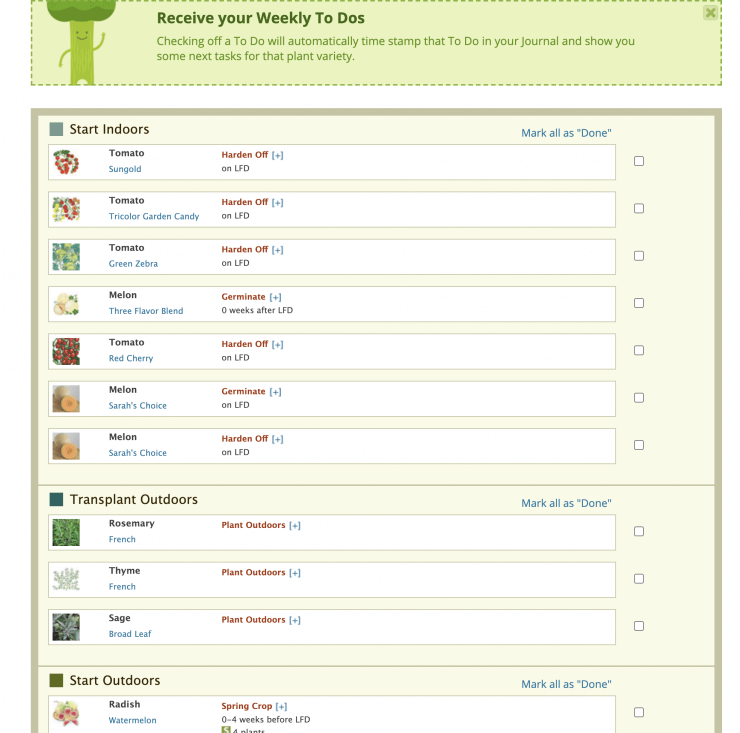
If you add something that’s not ideal for your growing climate, it will tell you but still allow you to add it to your garden. But a nice feature is that it will tell you how many seeds you should plant per square foot and when.
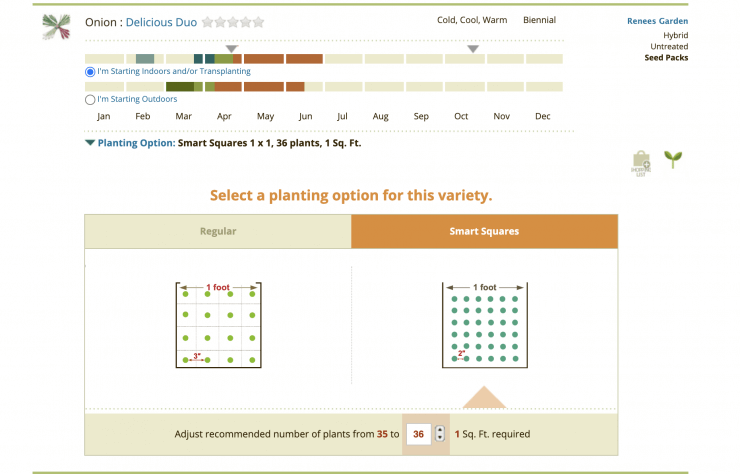
In the end, like magic, after you tell them how many of each you want, they put everything in place in your garden plots (virtually of course) based on the size of your plots, companion planting, and other strategies. You can move things around too, and lock items that you want to stay in a specific place. Overall, this app is totally useful and worth the $10. This is what my garden looked like when I was done. Looks like I’ll have lots more room to plant! My only gripe with this app is that when you’re adding your vegetables, there’s no search function so you need to manually scroll and select each variety you’re planting.
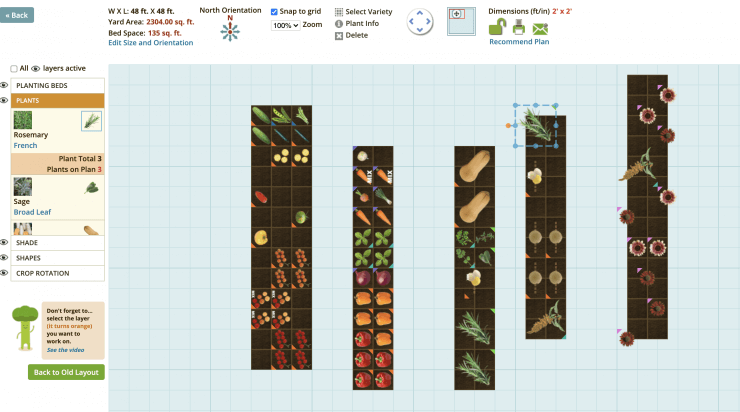
The GrowVeg Garden Planner is another desktop app that has similar features to Smart Gardener, though it’s more focused on the design of the garden. One niche feature we like is the ability to make curves. All the other tools allow you to make squares and triangles, but if you want to represent a garden that isn’t square it’s difficult. While you don’t get any background information on the plants you are arranging as you plan the garden, you do get a checkbox that asks if you want to show companion plants. So for example, if you arrange a box of tomatoes, you can then tell it to show you companion plants, and then choose ones that you’ll plant with your tomatoes, like basil, carrots, onions, or even asparagus. Out of all the apps we’ve tried, this implementation of companion planting suggestions is the most useful.
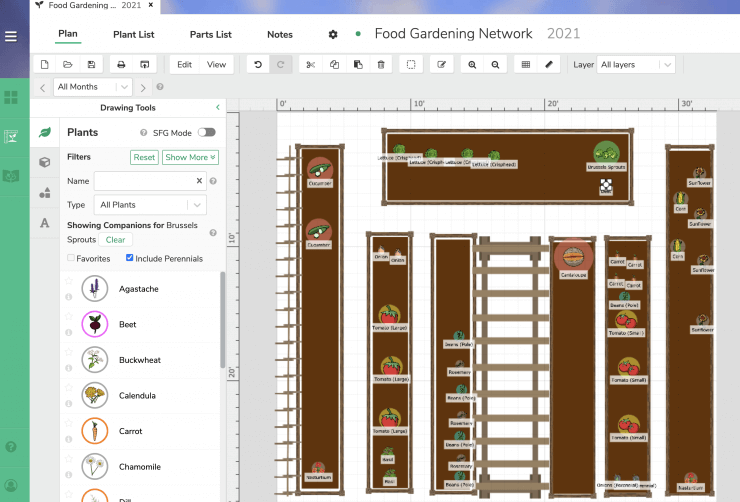
Like other app, you also get a useful calendar of when to start seeds indoors, when to plant, and when to harvest. A bonus feature is the garden journal, where you can log what you’re doing or planning for your garden. Compared to Smart Gardener, this is a close comparison, but we prefer their app more because this app is still only offering broad planting advice on plants, not specific varietals. Meaning, you can’t choose the exact type of tomato you are planting and get all the information for that specific tomato. That said, we like the guidance on companion planting much more than the text version and automated versions of companion planting suggestions you get from Smart Gardener, so it’s a close call. GrowVeg also comes with a free trial and no credit card required.
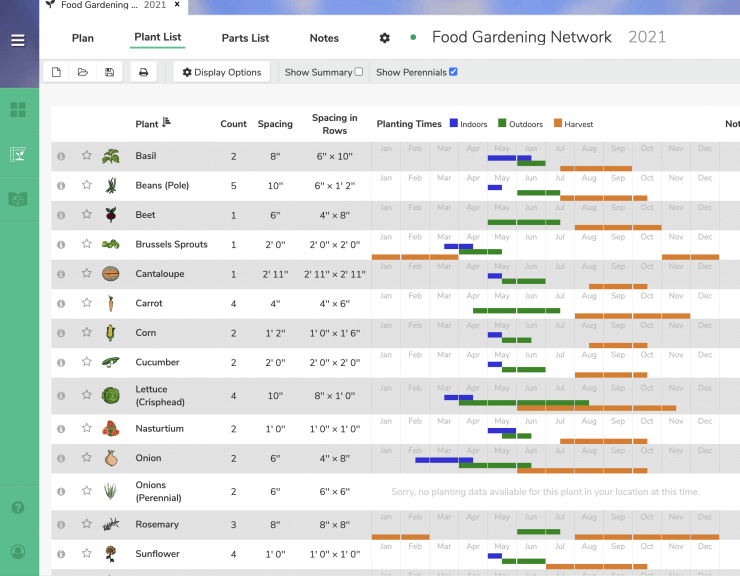
As for vegetable garden planner apps for your phone, we have tried many, but we appreciate the bigger interface of the web apps. That said, there is one that stands out.
Veggie Garden Planter is worth the $3.99 for the premium version to get the features. Add all the veggies that you want to plant to your list of “My Veggies”. This is not specific, when you select tomato, you’re selecting all tomatoes, so the calendar you get in the end you can take with a probably-mostly accurate grain of salt. What’s useful in this app is that in each plant profile, they tell you the “good neighbors” and “bad neighbors” along with how to plant, though it may vary by varietal.
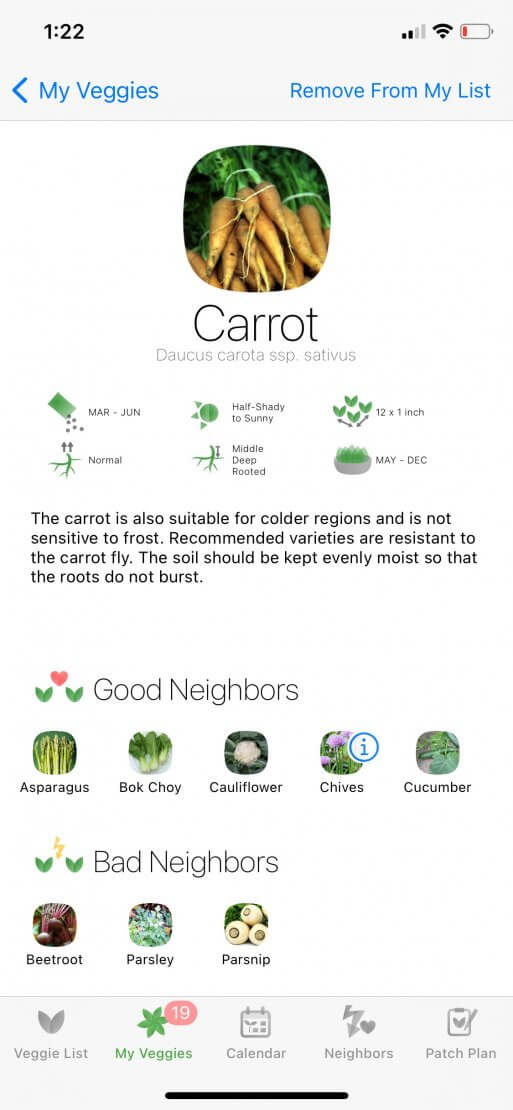
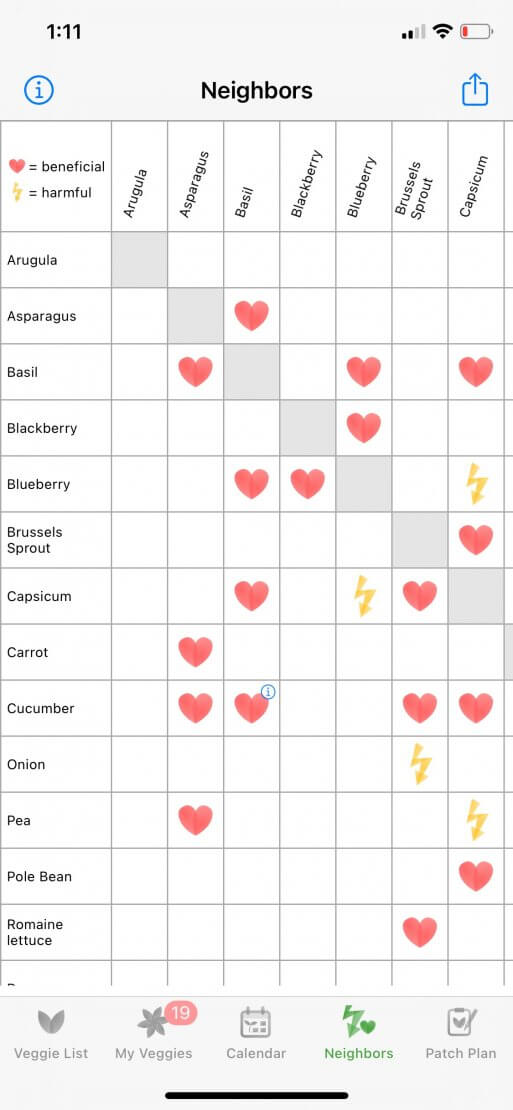
One feature that stands out is when you use their garden design tool, if you drag one crop near a “bad neighbor” or a “good neighbor” it will actually let you know right then and there, which is a feature none of the other apps offer. Generally once you start planning your garden in the other apps, you’re on your own, but the feedback while designing in this app is nice and offers active learning, though admittedly still hard to design on a smaller screen. Plus, you get that trusty calendar that says when you can start planting, and when it’s time to harvest.
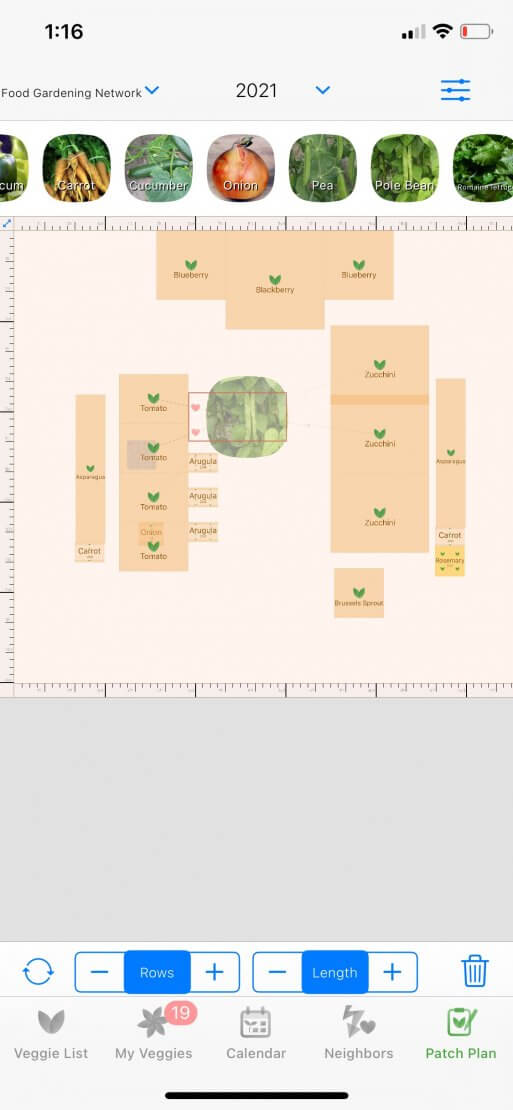

Whether you plan your Freedom Garden the old school way, or digitally is up to you. It’s time consuming to set up a new app to plan a garden, but so is going through the back of all your seed packets to decipher all the information you need to start planting, so technology can be a real boon!


 Previous
Previous


How do you save your articles?